How Computers Understand Information: The Basics of Binary Representation
Have you ever wondered how your computer understands the words you type, the images you see, or the music you hear? Behind every modern device — whether it’s a laptop, smartphone, or smartwatch — lies a language that’s incredibly simple, yet unimaginably powerful: binary.
In this post, we’ll demystify how computers use binary representation to understand, process, and store information. Whether you’re new to tech or just curious about what goes on under the hood, this guide will give you a solid foundation.
What Is Binary?
At its core, binary is a number system that uses only two digits: 0 and 1. Unlike the decimal system (base-10) that we use in everyday life — which includes ten digits (0 through 9) — binary is a base-2 system. This might sound limiting, but it’s actually the perfect fit for computers.
Why? Because computers are built from millions (or billions) of tiny electrical switches called transistors, which can only be in one of two states:
- On (represented as 1)
- Off (represented as 0)
By combining many of these simple on/off states, a computer can represent any kind of data — numbers, letters, images, sounds, and even complex programs.
Binary and Bits: The Building Blocks
Each individual 0 or 1 in binary is called a bit, short for binary digit. Bits are the smallest unit of data in computing.
When you combine 8 bits, you get a byte. With a byte, a computer can represent 256 different values (from 0 to 255). That’s enough to represent letters (like ‘A’, ‘B’, ‘C’), digits, punctuation, and control characters.
For example:
- The letter A is represented as 01000001 in binary.
- The number 5 is represented as 00000101.
How Do Computers Use Binary?
Computers don’t just see binary as strings of 0s and 1s — they use binary to represent everything. Let’s look at how different types of information are stored:
1. Numbers
Numbers are the simplest. The binary number 1010 equals 10 in decimal. Computers use binary arithmetic to perform calculations just like we do with pen and paper, but much faster.
2. Text (Characters)
Text is stored using character encoding standards, like ASCII or Unicode. Each letter or symbol corresponds to a specific binary value.
For example:
- ASCII code for ‘A’ is 65, which is 01000001 in binary.
- ASCII for ‘a’ is 97, or 01100001.
3. Images
Images are stored as grids of tiny dots called pixels, and each pixel has a color value. Colors are represented in binary using combinations of red, green, and blue (RGB). A simple color like red might be (255, 0, 0) — in binary, that’s 11111111 00000000 00000000.
4. Audio and Video
Sounds are represented as digital samples — essentially a long stream of numbers that describe the wave pattern of sound. Video combines thousands of image frames with synchronized audio, all stored in binary format.
Why Binary Works So Well
Binary is more than just a technical choice — it’s a practical one. Electrical circuits are easier and more reliable to design with two distinct states. There’s less chance for error, and the logic can be built using simple gates and switches.
Furthermore, binary allows for powerful techniques like error detection and correction, data compression, and encryption, all of which make modern computing fast, secure, and efficient.
Everyday Examples of Binary in Action
Even if you’re not aware of it, you interact with binary every day:
- When you send a text message, each character is translated into binary.
- When you stream music, audio is delivered as binary-encoded data.
- When you edit a photo, the software manipulates binary data that represents colors and shapes.
Conclusion
Binary may seem abstract at first, but it’s the invisible engine behind every digital experience we take for granted. From the humble 0 and 1 comes the full spectrum of modern computing — from spreadsheets and emails to AI and space exploration.
Understanding binary gives us a peek into the language of machines. And the more we understand that language, the better equipped we are to shape the future of technology.

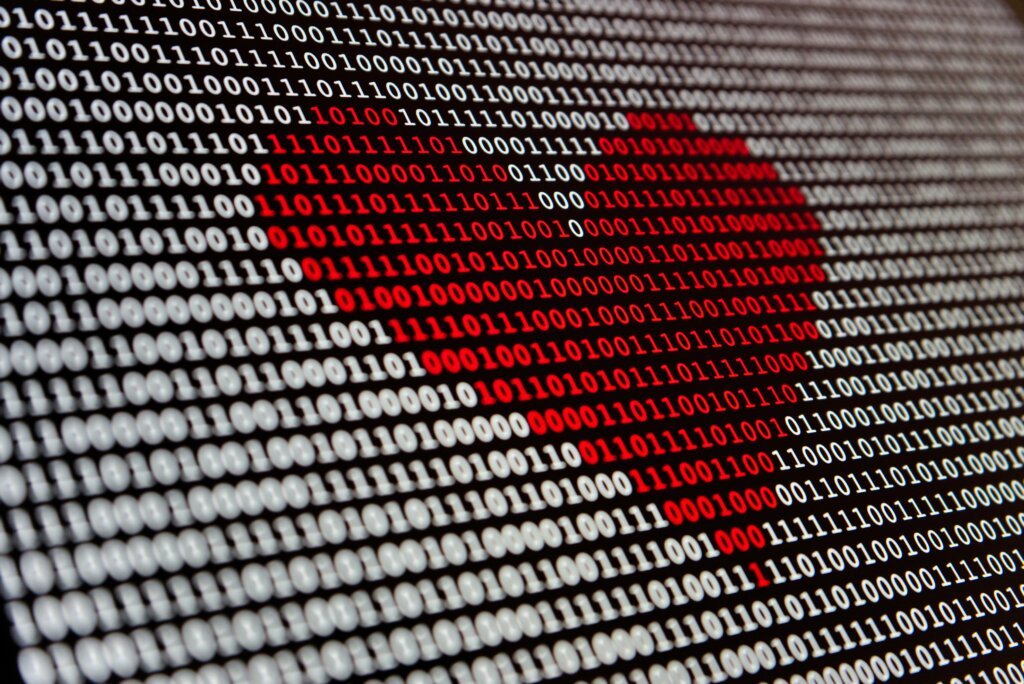



Comments